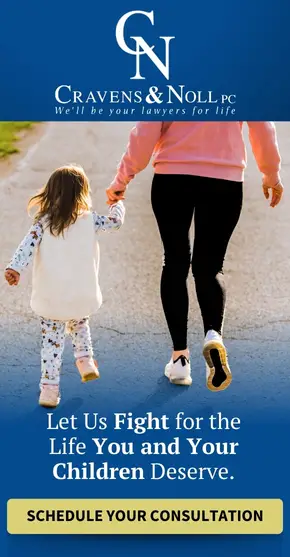In case you’re wondering, where do you find the old Sole Calculator, Shared Calculator, and Split Calculator? For a brief period after the 5/27/2019 website update, you can get them from 2 places:
Best way:
All input goes into the Unified Form. If the parenting arrangement you describe on the Unified Form fits one of the old DC Forms, the Unified Form will give you a button at the bottom of the form that will print the old DC Form using your input from the Unified Form. No extra input required even if the parenting arrangement changes! You can click HERE for some of the many features of Unified form.
Not so good way:
There are major problems with the traditional method of entering the needed information for either the Sole Custody, Shared Custody, and Split Custody calculations:
- If you want to change from one parenting arrangement to another (such as from a Sole Custody calculation to a Shared Custody calculation), you have to use a different form and reenter all your information again.
- The primary entry forms for the three types of arrangements are very different from each other. They have different terminology and a different order for entering the information.
- There hasn’t been uniformity in the reporting of the results.
- When the Virginia General Assembly changed the Child Support statute to include combinations of parenting arrangements, the existing 3 forms would have to be replaced with at least 3 more forms.
We strongly encourage you to use the Unified Form to get to the DC Form for output (See “Best way” above). It addresses all these issues. You can click HERE for some of the many features of Unified form.
In 2025 when the legislature updated the guideline calculations, we were this close (picture thumb and forefinger pressed tightly against each other) to eliminating the older input forms. It took many days to bring the older forms up to date, and we promised ourselves we won’t do it again. So consider yourself warned!!!
But if you insist, you can use these links to get to the old DC Forms for input. In 2019, we warned you that these input forms will be disappearing. Click HERE to read an important notice explaining why we really discourage you from using the old forms for input. Ok, you still want to use the old forms for entry:
- Sole Support Calculator
One parent is with the child(ren) for less than 91 days. - Shared Support Calculator
Each parent is with the child(ren) for 91 or more days. - Split Support Calculator
One child (or more) with one parent most of the time and another child (or more) with other parent most of the time.
If you have ANY doubt about which calculator to look at, please consult your attorney!
If you want to review the actual child support guideline statute, take a look at: Virginia Section 20-108.2.
Please Help Us Help You!
Va. Support Calc Project™ is a free service. Please consider donating! Even a few dollars each time you do a calculation will go a long way! Thank you!
Special thanks for significant contributions:
Child Support Mobile App
Spousal Support Mobile App